Expert Assignment Solutions with 100% Guaranteed Success
Get Guaranteed success with our Top Notch Qualified Team ! Our Experts provide clear, step-by-step solutions and personalized tutoring to make sure you pass every course with good grades. We’re here for you 24/7, making sure you get desired results !
We Are The Most Trusted
Helping Students Ace Their Assignments & Exams with 100% Guaranteed Results
Featured Assignments
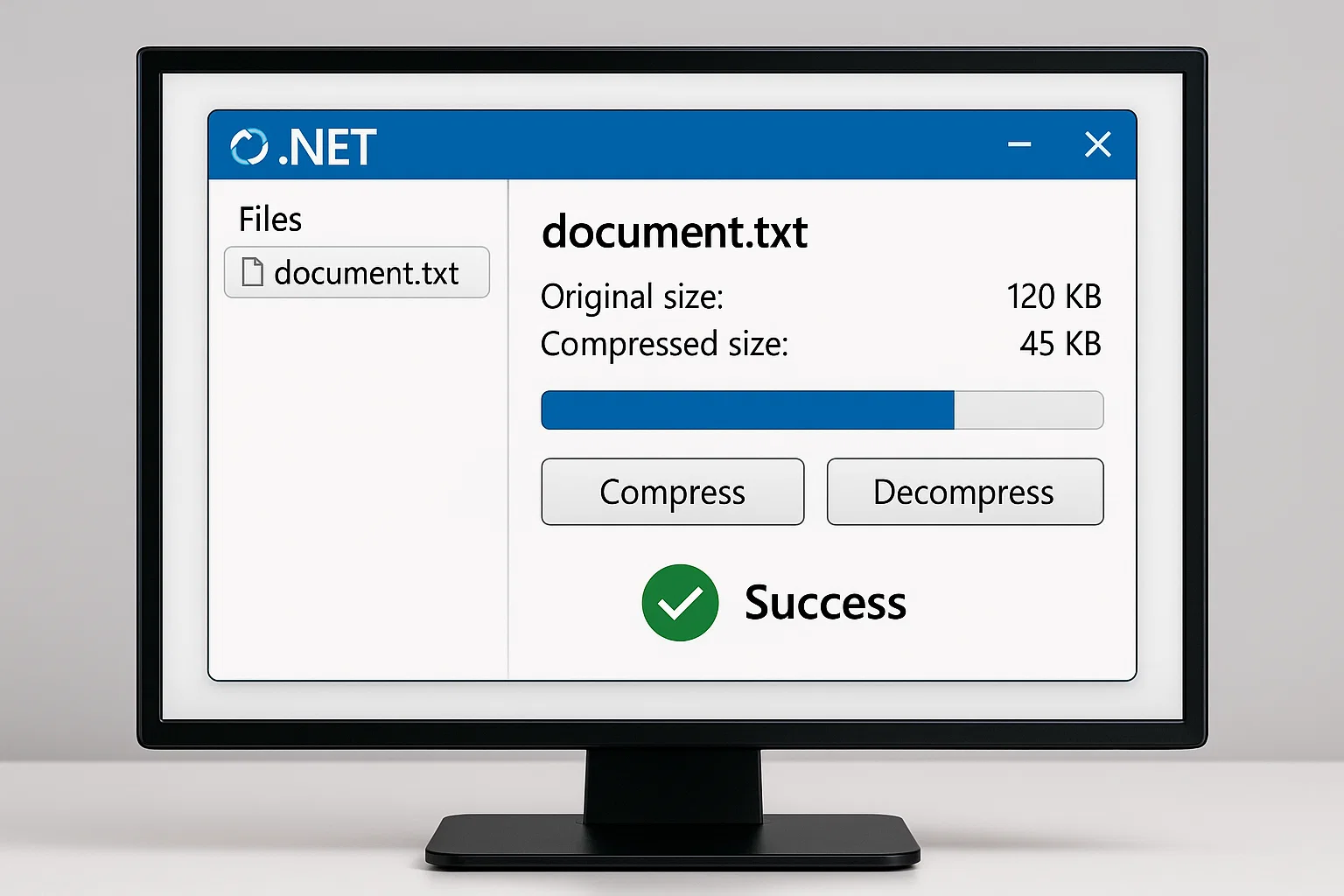
Implementing a Custom File Compression Utility
C# ProgrammingClient Requirements
The student needed to develop a console application in C# that implements a custom file compression algorithm. The application should read a text file, compress its content using a basic algorithm (e.g., Run-Length Encoding), and save the compressed data to a new file. Additionally, the student was required to implement a decompression feature to restore the original content.
Challenges Faced
We ensured that the student grasped the intricacies of file I/O operations in C#, including reading from and writing to files. One complication was handling edge cases such as empty files and files with repetitive characters, which could affect the compression ratio.
Our Solution
We implemented a custom compression algorithm using Run-Length Encoding. The student designed methods to read the file content, apply the compression algorithm, and write the compressed data to a new file. For decompression, a corresponding method was created to restore the original content.
Results Achieved
The student successfully developed a functional file compression utility that accurately compressed and decompressed text files. The application demonstrated efficient handling of various file sizes and content types.
Client Review
I made my assignment done by them, and everything worked perfectly. The guidance provided on implementing file I/O operations and handling edge cases was invaluable. My experience was incredibly smooth and informative.
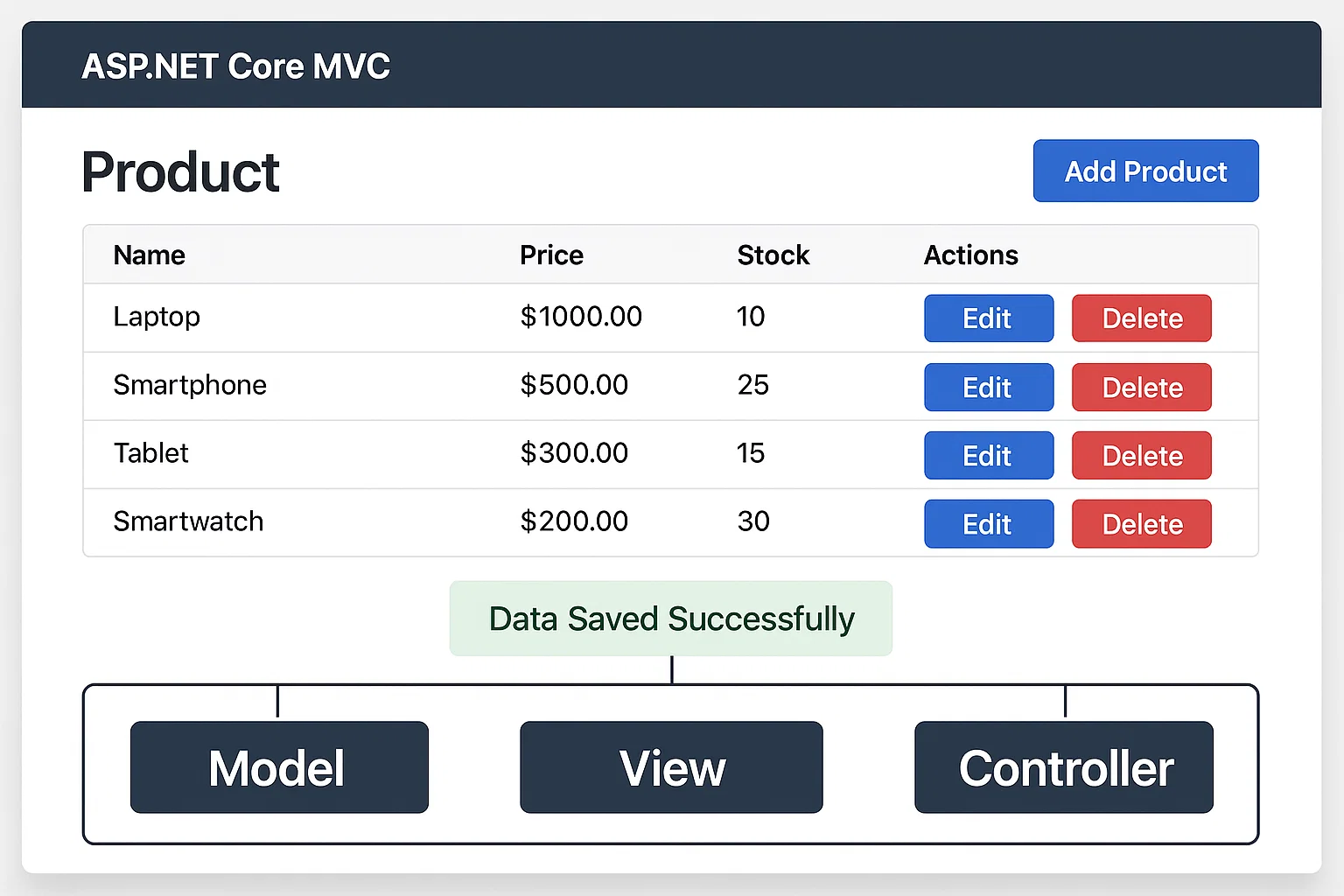
Building a Multi-tier Web Application Using ASP.NET Core MVC
Web Development with ASP.NET CoreClient Requirements
The student wanted to create a multi-tier web application using ASP.NET Core MVC. The application should have a presentation layer (views), a business logic layer (controllers), and a data access layer (models). The student was tasked with implementing CRUD operations for a simple entity, such as a 'Product' or 'Customer,' and ensuring data validation and error handling.
Challenges Faced
We faced some complications handling the separation of concerns between the layers, ensuring that each layer had a distinct responsibility. Additionally, implementing data validation and error handling within the MVC framework required careful planning to maintain clean and maintainable code.
Our Solution
We implemented the application using the MVC pattern, creating separate folders for Models, Views, and Controllers. The student designed a 'Product' model with properties like Name, Price, and Description. CRUD operations were implemented in the controller, and views were created using Razor syntax to display and interact with the data. Data validation was added using data annotations, and error handling was incorporated to manage potential issues gracefully.
Results Achieved
The student successfully developed a multi-tier web application that adhered to the MVC architecture. The application allowed users to perform CRUD operations on the 'Product' entity, with proper data validation and error handling in place.
Client Review
I made my assignment done by them, and everything was efficiently working. The step-by-step guidance on implementing the MVC pattern and ensuring proper data validation was extremely helpful. My experience was very positive, and I learned a great deal.
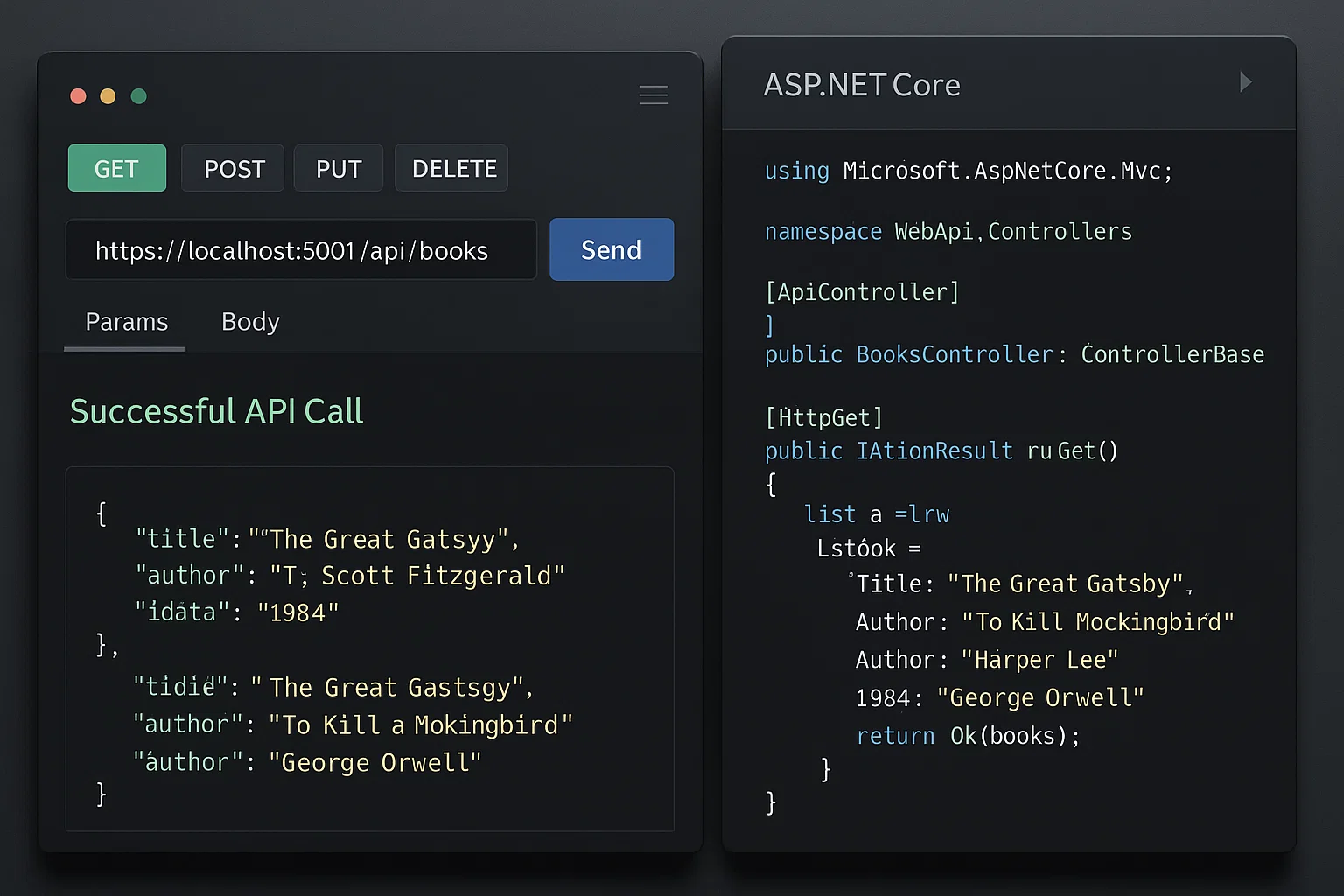
Developing a RESTful API with ASP.NET Core Web API
API Development with ASP.NET CoreClient Requirements
The student needed to develop a RESTful API using ASP.NET Core Web API. The API should expose endpoints for managing a collection of resources, such as 'Books' or 'Orders.' The student was required to implement GET, POST, PUT, and DELETE operations, and ensure proper routing and status codes.
Challenges Faced
We ensured that the student understood the principles of RESTful design, including statelessness and proper use of HTTP methods. One complication was handling complex data relationships, such as one-to-many or many-to-many associations, which required careful design of the API endpoints and models.
Our Solution
We implemented the API using ASP.NET Core Web API, defining controllers with actions corresponding to the CRUD operations. The student designed models to represent the resources and configured routing to map HTTP requests to the appropriate actions. Data relationships were handled using navigation properties and foreign keys. Status codes were returned appropriately to indicate the result of each operation.
Results Achieved
The student successfully developed a RESTful API that allowed clients to perform CRUD operations on the 'Books' resource. The API adhered to REST principles and handled data relationships effectively.
Client Review
I made my assignment done by them, and everything was working as expected. The guidance provided on RESTful API design and handling data relationships was invaluable. My experience was smooth, and I gained a solid understanding of API development.
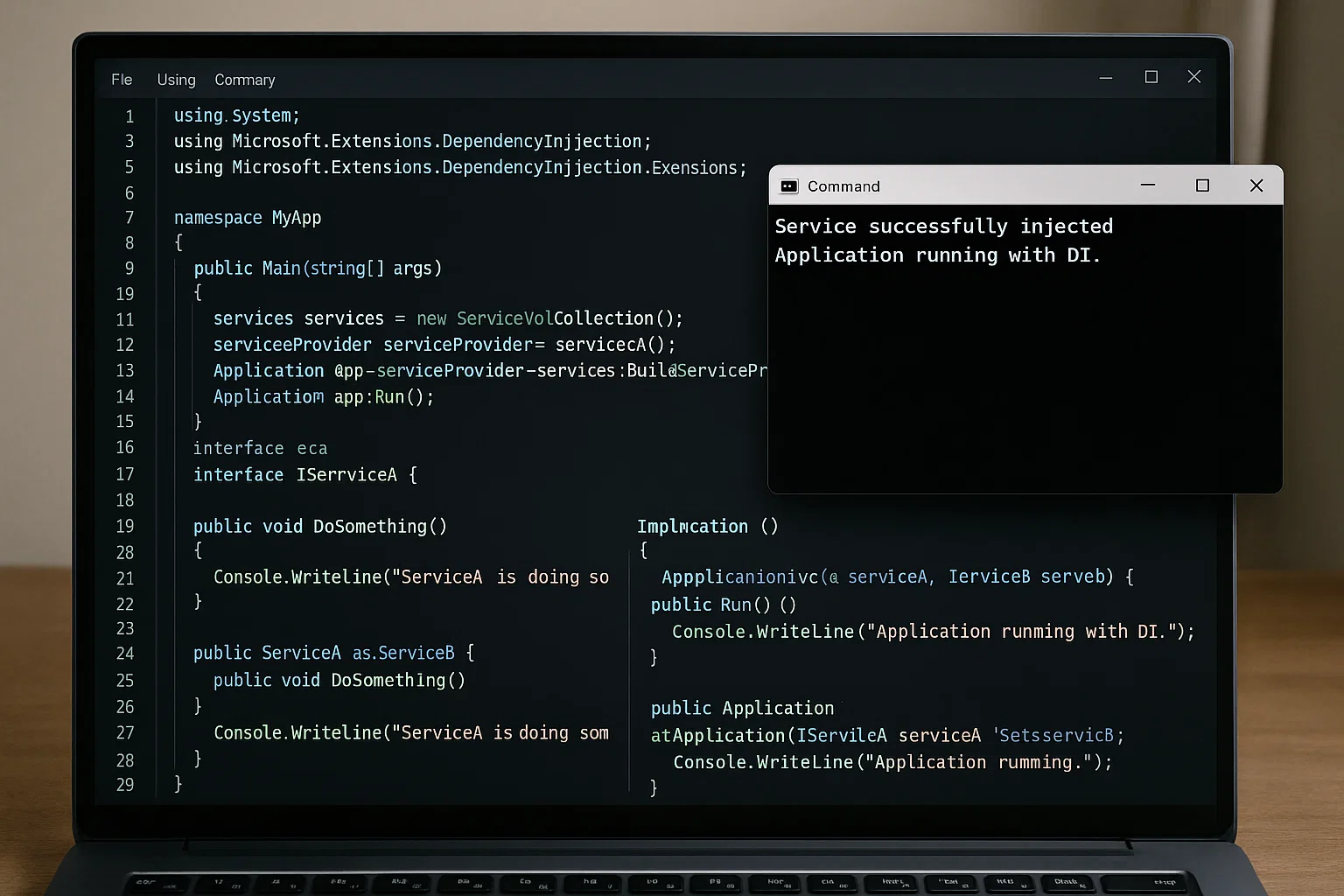
Implementing Dependency Injection in a Console Application
.NET Core DevelopmentClient Requirements
The student wanted to understand and implement Dependency Injection (DI) in a console application using .NET Core. The application should have services with dependencies that are injected at runtime, promoting loose coupling and easier testing. The student was tasked with refactoring an existing application to use DI.
Challenges Faced
We faced some complications handling the configuration of services and ensuring that dependencies were correctly injected into constructors. Additionally, refactoring the existing application to use DI required careful planning to avoid introducing breaking changes.
Our Solution
We introduced the Microsoft.Extensions.DependencyInjection package to the application and configured services in the Startup class. The student refactored the application by defining interfaces for services and implementing them in concrete classes. Dependencies were injected into constructors using the built-in DI container. The application was tested to ensure that DI was functioning correctly.
Results Achieved
The student successfully refactored the console application to use Dependency Injection, resulting in improved code maintainability and testability. The application demonstrated proper use of DI principles.
Client Review
I made my assignment done by them, and everything was efficiently working. The guidance on implementing Dependency Injection and refactoring the application was extremely helpful. My experience was very positive, and I now understand DI concepts better.
