Expert Assignment Solutions with 100% Guaranteed Success
Get Guaranteed success with our Top Notch Qualified Team ! Our Experts provide clear, step-by-step solutions and personalized tutoring to make sure you pass every course with good grades. We’re here for you 24/7, making sure you get desired results !
We Are The Most Trusted
Helping Students Ace Their Assignments & Exams with 100% Guaranteed Results
Featured Assignments
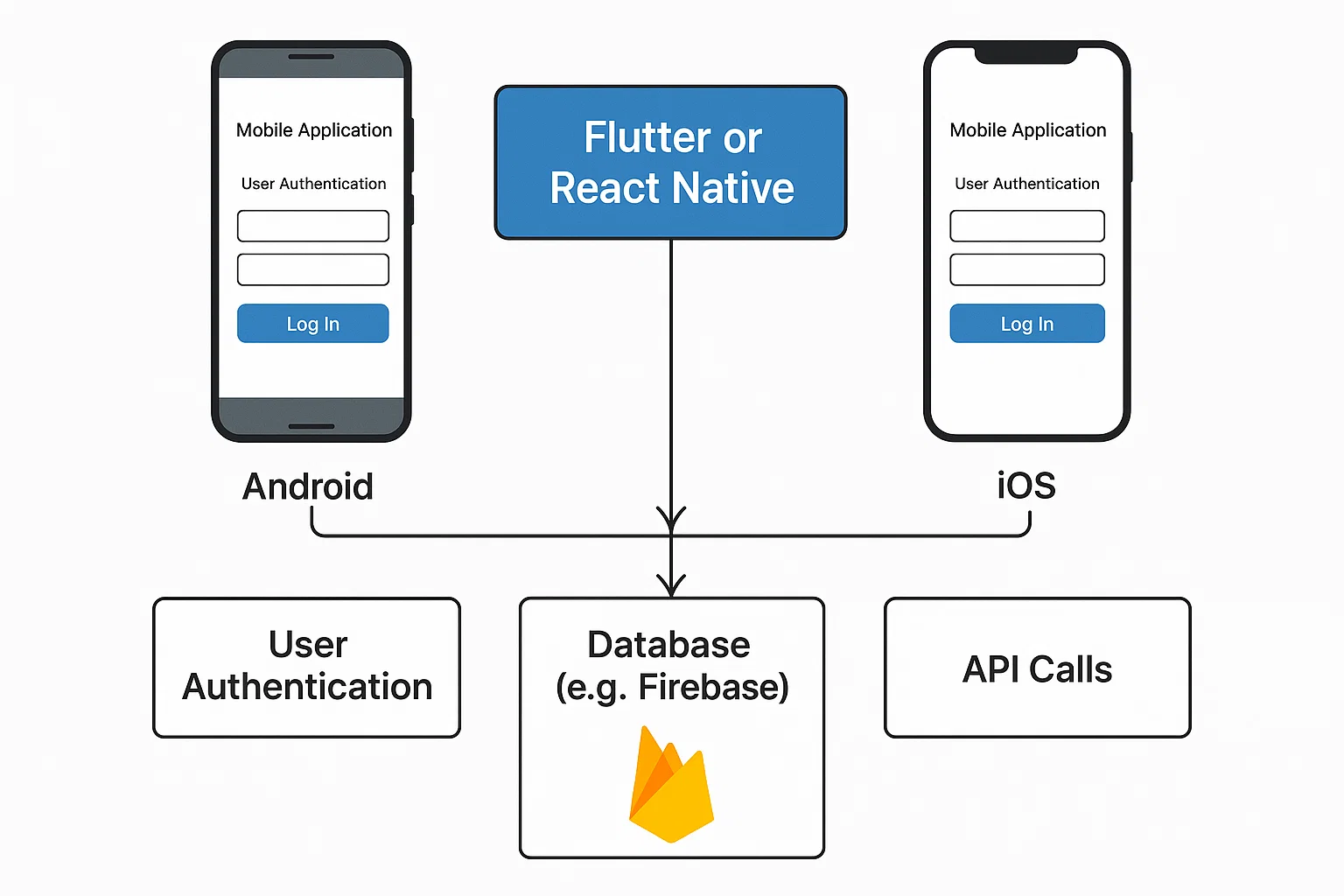
Developing a Mobile Application with Cross-Platform Framework
Cross-Platform Mobile DevelopmentClient Requirements
The student needed to develop a mobile application using a cross-platform framework such as Flutter or React Native. The application had to include features like user authentication, data storage (e.g., using Firebase), and integration with external APIs. The app should be functional on both iOS and Android platforms, with a focus on ensuring a smooth user interface and user experience (UI/UX).
Challenges Faced
We ensured that students understood the fundamentals of cross-platform development, but many faced complications when dealing with platform-specific nuances, such as handling device features (e.g., camera, GPS) or implementing responsive UI designs. Some students also struggled with debugging issues that arose from cross-platform compatibility, where the same codebase behaved differently on iOS and Android.
Our Solution
We provided detailed tutorials on using the chosen framework (Flutter or React Native) and walked the students through the process of setting up their development environments. The students were introduced to best practices for cross-platform development, including component libraries, platform-specific adaptations, and performance optimization techniques. They were also given a project template that demonstrated how to implement common features such as user authentication and database integration.
Results Achieved
The students successfully built functional mobile applications that worked seamlessly on both iOS and Android devices. Most students implemented key features, including authentication, database connectivity, and API integration, while ensuring a responsive and user-friendly interface. The final applications demonstrated solid cross-platform development skills.
Client Review
My experience with this assignment was enlightening. Developing a mobile app with a cross-platform framework gave me a great understanding of how to manage a single codebase for multiple platforms. The hands-on guidance helped me overcome challenges like platform-specific issues and ensure the app performed well across devices. The final product felt polished and I now feel confident in cross-platform development.

Mobile Application Performance Optimization
Mobile App Performance OptimizationClient Requirements
The student needed to optimize the performance of a mobile application by identifying and addressing areas that caused lag, high memory usage, or poor battery performance. The task required profiling the app using performance tools and making code optimizations related to background tasks, network calls, or UI rendering.
Challenges Faced
We ensured that students understood performance profiling, but some faced complications when trying to pinpoint specific performance bottlenecks, such as inefficient background processes or unoptimized images. Students also struggled with memory leaks and were often unsure how to resolve issues related to inefficient rendering in complex UIs.
Our Solution
We introduced students to profiling tools like Android Studio Profiler or Xcode Instruments to help them analyze CPU usage, memory allocation, and network activity. The students were guided on identifying performance bottlenecks, optimizing images and assets, and reducing background process overhead. We also taught techniques such as lazy loading, caching, and background task management to improve the overall performance.
Results Achieved
The students successfully identified and resolved performance issues within their applications, leading to smoother UIs and reduced resource consumption. Many students reported significant improvements in app launch times, memory usage, and battery life after implementing the optimizations. Their final apps performed at a high standard, demonstrating the importance of performance in mobile development.
Client Review
Working on this assignment helped me realize the importance of mobile app performance. Profiling the app and addressing issues like memory leaks and excessive battery consumption was challenging but incredibly valuable. The guidance on using profiling tools made it easier to find the root causes, and the improvements in performance were clearly noticeable. I now have a deeper understanding of optimizing mobile applications.

Mobile App Security Implementation
Mobile App Security and Data ProtectionClient Requirements
The student needed to implement security measures in a mobile application to protect sensitive data, such as passwords, user information, and financial data. The student was required to integrate secure user authentication (e.g., OAuth, biometrics), encrypt sensitive data, and implement secure communication over the network using HTTPS.
Challenges Faced
We ensured that students understood the basics of mobile security, but many struggled with implementing secure authentication methods, especially integrating biometric authentication or handling OAuth tokens securely. Some students found it challenging to implement data encryption and ensure secure data storage on the device. Additionally, understanding and implementing secure networking practices, such as handling SSL certificates, posed issues for some.
Our Solution
We provided clear instructions on integrating OAuth for authentication and using biometrics like fingerprint or face recognition for added security. We also introduced data encryption techniques such as AES encryption for sensitive data and explained secure communication over HTTPS using SSL/TLS. The students were given real-world examples to implement secure local storage (e.g., using Keychain or EncryptedSharedPreferences) and secure network communications.
Results Achieved
The students successfully implemented a range of security features, ensuring that their mobile applications were protected against common vulnerabilities. They were able to implement secure authentication, encrypt sensitive data, and establish secure network connections. The final applications demonstrated strong security practices, ensuring the protection of user data.
Client Review
This assignment gave me a much-needed understanding of mobile app security. Learning to integrate secure authentication methods and encrypt data really opened my eyes to the importance of protecting user information. The hands-on approach helped me navigate challenges like integrating biometrics and securing network communication. Now, I feel more prepared to build secure mobile applications in the future.
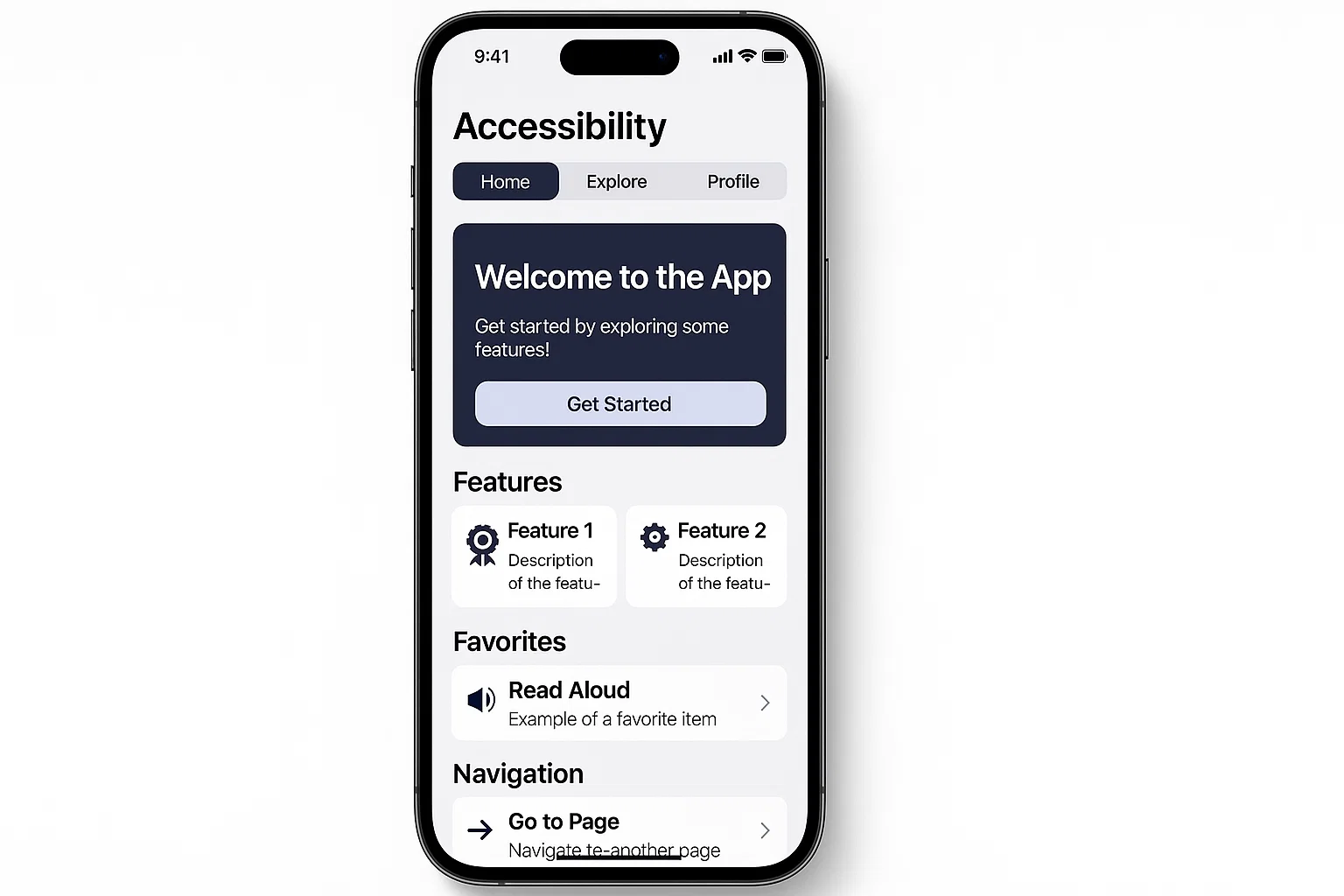
User Interface (UI) and User Experience (UX) Design for Mobile Apps
UI/UX Design for Mobile ApplicationsClient Requirements
The student needed to design an intuitive and engaging user interface (UI) and user experience (UX) for a mobile application. The student was required to focus on aspects like layout design, accessibility, navigation flow, and responsive design to ensure that the app was easy to use and visually appealing.
Challenges Faced
We ensured that students understood the principles of UI/UX design, but some faced challenges in balancing aesthetic appeal with usability. Many students found it difficult to design an interface that worked across different screen sizes while maintaining accessibility for users with disabilities. Some also struggled with creating a seamless and intuitive navigation flow that didn't confuse users.
Our Solution
We provided students with design guidelines, such as Material Design for Android and Human Interface Guidelines for iOS, to help them create consistent, platform-appropriate interfaces. Students were introduced to design tools like Figma or Sketch to create wireframes and prototypes. We also covered topics like accessibility (e.g., color contrast, screen readers) and the importance of responsive design to ensure compatibility across devices.
Results Achieved
The students successfully designed user interfaces that were both visually appealing and easy to navigate. They paid attention to accessibility features and ensured that their apps were responsive across multiple device sizes. The final apps demonstrated a strong understanding of UI/UX principles, with smooth navigation and a pleasant user experience.
Client Review
This assignment was an excellent opportunity to apply UI/UX design principles to a real-world project. Designing an intuitive and accessible user interface was challenging, but the resources and tools provided helped me make informed decisions. By the end of the assignment, I had a clear understanding of how to create an app that is not only visually appealing but also user-friendly. The experience was highly rewarding.
